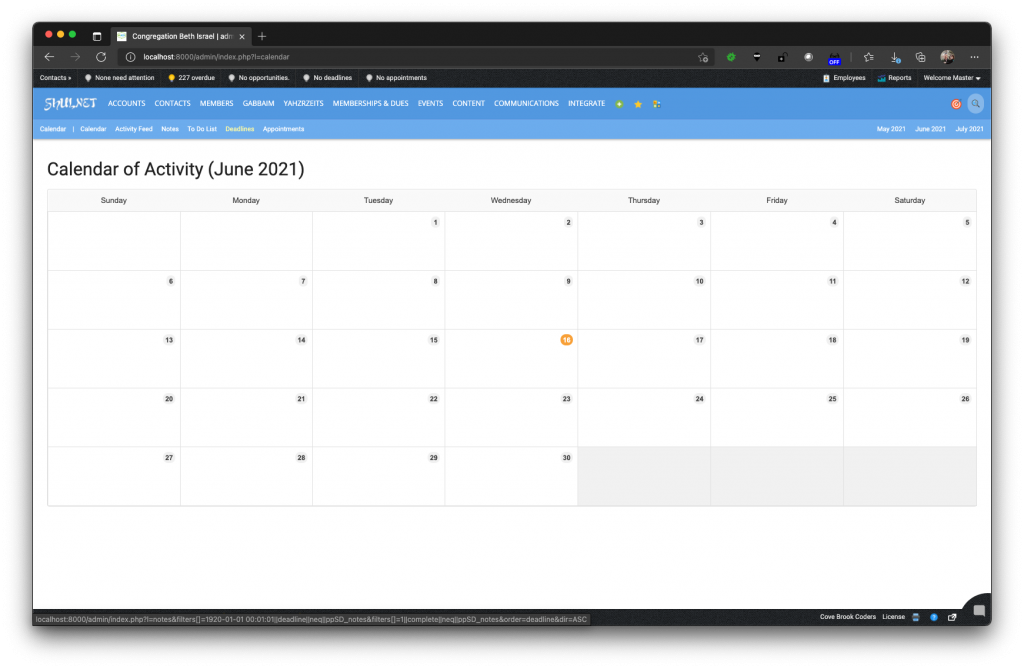
The administrative calendar provides a day-by-day overview for all of the following items:
- Administrators can see all of the following items
- Transactions
- Revenue from transactions
- Event registrations
- New contacts
- New members
- Contacts due
- Deadlines
- Appointments
- Employees can see all of the following items owned by them
- Contacts due
- Deadlines
- Appointments
Accessing the Calendar
To access the calendar, simply click on Calendar on the homepage of the administrative control panel. Alternatively, you can click on My Calendar, found in the employee menu in the top right corner of the control panel.